Rhapsodist
react-native
React-native 에서 textShadow 사용하기
2020.04.24
Created By Rhapsodist
Rhapsodist
All
(36)
DEVELOPMENT
(34)
OS
(1)
TOOLS
(1)
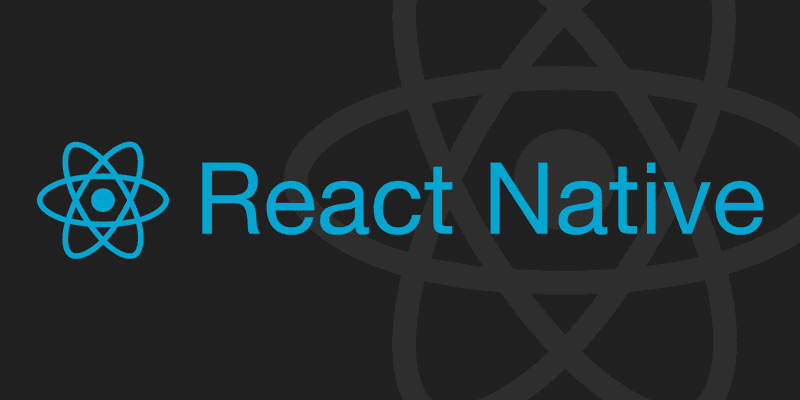
React-native 에서 textShadow 사용하기
1. 개요
react-native에서 text shadow를 사용하능 방법을 알아보자.
2. code
const styles = StyleSheet.create({
textWithShadow:{
textShadowColor: 'rgba(0, 0, 0, 0.75)',
textShadowOffset: {width: -1, height: 1},
textShadowRadius: 10
}
})StyleSheet component에서 설정을 위와 같이 하면 적용이 된다.
보통 css에서는 다음 처럼 한 라인에 적는 방식이 보통이다.
text-shadow: 1px 1px 1px black;const styles = StyleSheet.create({
textWithShadow:{
textShadow: '1px 1px 11px rgba(0, 0, 0, 0.75)'
}
})위에서 보는것처럼 css와 똑같이 생각을해서 react-native에서 textShadow로 사용을 하면 ios에서는 문제없이 사용이 되지만, android에서는 text shadow가 동작하지 않기 때문에 주의가 필요하다.
3. 참고
styled-components를 사용한다면 다음과 같이 설정하면 된다.
const StyledText = styled.Text`
text-shadow-color: rgba(0, 0, 0, .25);
text-shadow-offset: 0px 4px;
text-shadow-radius: 3px;
`Share to ...
#react-native
#text
#shadow
#styled-components
#android
© 2020, made by Rhapsodist